Allow the cover filename to be preceeded by a track number, which sometimes happens with certain programs and ripping setups. |
||
|---|---|---|
| extra | ||
| .SRCINFO | ||
| .editorconfig | ||
| LICENSE | ||
| Makefile | ||
| PKGBUILD | ||
| README.md | ||
| kunst | ||
README.md
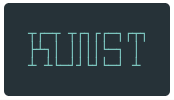
✨ Download and display album art or display embedded album art ✨
kunst is a deamon that extracts the album art from the songs playing in mpd and displays them in the a little window. It doesn't loop on a timer, instead it waits for mpd to send a player event. When it receives a player event, it wakes up and extracts the album art of the current playing track. This makes kunstreally lightweight and makes it idle at ~0% CPU usage. If there no embbeded album art, it will try to fetch the album art from the internet.
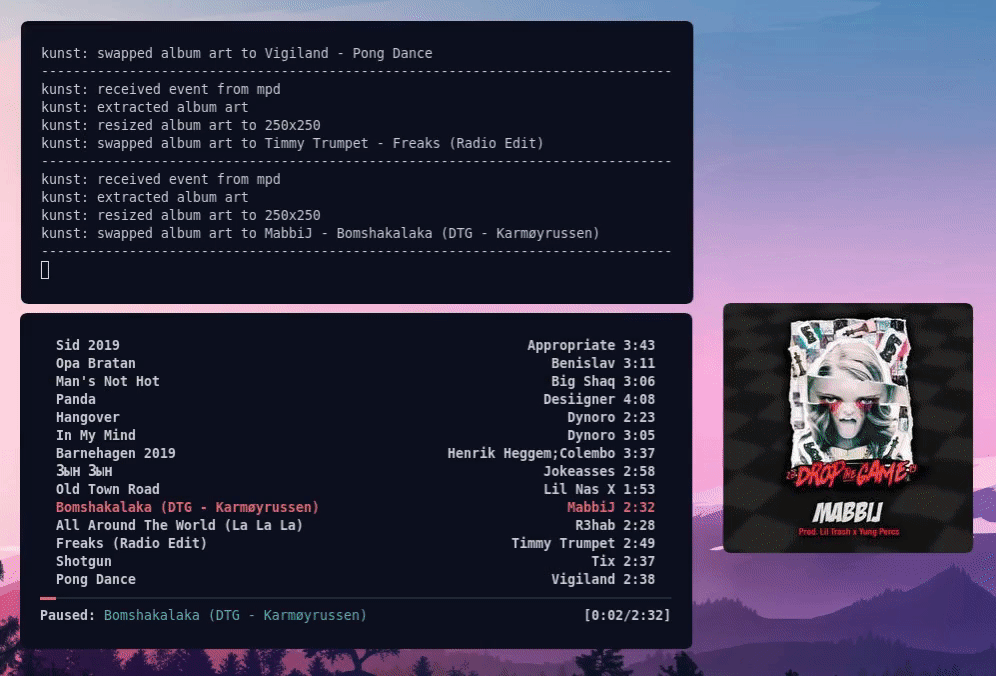
Dependencies
sxivorimvbashffmpegmpcjqmpd
Installation
Install using make
# Clone the repo
$ git clone https://github.com/sdushantha/kunst
# Change your current directory to kunst
$ cd kunst
# Install it
$ sudo make install
Install it locally
# Download the kunst source code, save as kunst
# and make it executeable
$ curl -L git.io/raw-kunst > kunst && chmod +x kunst
# Then move kunst to somewhere in your $PATH
# Here is an example
$ mv kunst ~/script/
Usage
$ kunst --help
usage: kunst [-h] [--size px] [--music_dir path/to/dir] [--silent] [--version]
┬┌─┬ ┬┌┐┌┌─┐┌┬┐
├┴┐│ ││││└─┐ │
┴ ┴└─┘┘└┘└─┘ ┴
Download and display album art or display embedded album art
optional arguments:
-h, --help show this help message and exit
--size what size to display the album art in
--position the position where the album art should be displayed
--music_dir the music directory which MPD plays from
--silent dont show the output
--version show the version of kunst you are using
Configure
You can configure kunst through environment variables.
# The size of the album art to be displayed
export KUNST_SIZE="250x250"
# The position where the album art should be displayed
export KUNST_POSITION="+0+0"
# Where your music is located
export KUNST_MUSIC_DIR="/home/username/Music/"
License
MIT License
Copyright © 2019 Siddharth Dushantha
