| extra | ||
| .editorconfig | ||
| .SRCINFO | ||
| kunst | ||
| LICENSE | ||
| Makefile | ||
| PKGBUILD | ||
| README.md | ||

✨ Download and display album art or display embedded album art ✨
kunst is a deamon that extracts the album art from the songs playing in mpd and displays them in the a little window. It doesn't loop on a timer, instead it waits for mpd to send a player event. When it receives a player event, it wakes up and extracts the album art of the current playing track. This makes kunstreally lightweight and makes it idle at ~0% CPU usage. If there no embbeded album art, it will try to fetch the album art from the internet.
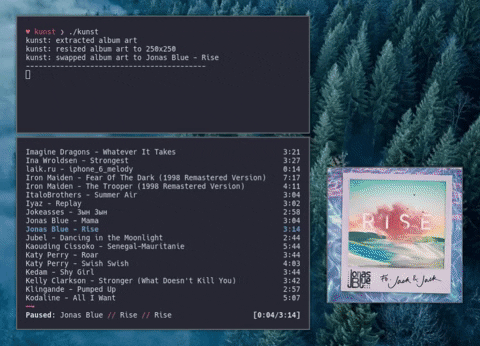
Dependencies
sxivimagemagickbashffmpegmpc
Installation
Install using make
sudo make install
Install it locally
Add kunst to a directory which is in your $PATH
Install from the AUR
AUR (maintained by networkpanic)
Usage
If
kunstever gets super slow or stops grabbing album art and needs to restart, that means it has Kunstipated20 February 2019, u/SpicyBroseph
$ kunst --help
usage: kunst [-h] [--size px] [--music_dir path/to/dir] [--version]
┬┌─┬ ┬┌┐┌┌─┐┌┬┐
├┴┐│ ││││└─┐ │
┴ ┴└─┘┘└┘└─┘ ┴ 1.0
Download and display album art or display embedded album art
optional arguments:
-h, --help show this help message and exit
--size what size to display the album art in
--music_dir the music directory which MPD plays from
--version show the version of kunst you are using
License
MIT License
Copyright © 2019 Siddharth Dushantha